Column migration from INT to BIGINT in PostgreSQL
by Jan Holas · 25 Aug 2021As a primary data storage for the transactional data for the Zemanta One platform we use PostgreSQL for its robustness, flexibility and time proven stability. Over the years the platform grew a lot both in features and user base and together with that so did our database tables. At the beginning of the project nobody anticipated the sheer amount of data that will eventually be stored and all the table’s primary key ID columns were set to INT as a sort of go-to default data type that is usually used for this column. Taking a space of 4 bytes this allows us to store a range of -2,147,483,648 to +2,147,483,647 integers. Since this is used for an auto incremented value starting at 1 we consider only the positive part. This still looks like a big number - over 2 billion records - but over time we recently started running into a problem that some high volume tables were getting dangerously close to this limit and we had to act.
We needed to change this column’s data type to allow us to store larger numbers. In PostgreSQL case that would be BIGINT - on 8 bytes it has a range from -9,223,372,036,854,775,808 to 9,223,372,036,854,775,807 possible values - over 9 quintillion - that has to be enough.
Migration plan
In order to do that PostgreSQL has a DDL query for that, right?
ALTER TABLE [table] ALTER COLUMN [column] TYPE BIGINT;Wait! If you run this on your production database you and your users will probably have a bad time. There is a catch - a change like this forces the database engine to rewrite the entire table. It is due to a binary incompatibility of both data types - the data is stored on a disk in sequential blocks and there is no free space in between to extend it to the larger data type. During the rewrite process it will acquire the very aggressive ACCESS EXCLUSIVE lock that essentially prevents any other operation on the table including reads. This operation and its lock can easily last a couple of hours (depending on the table size and hardware) and cause a complete downtime as other processes will not be able to acquire this resource. At Zemanta we strive for maximum availability to not inconvenience our clients and such a large maintenance window was unacceptable.
We had to come up with a different solution - one that would possibly allow us to mitigate the INT overflow problem without any downtime. In this article we will show you how.
Let’s break it up
To achieve the same goal we can split the process into a couple of independent operations that are by themselves very quick or don’t require such a lock.
Add a new column
The first thing we need to do is to create a new BIGINT column with a temporary name.
ALTER TABLE [table] ADD COLUMN new_id BIGINT;Creating a nullable column with no default value is a quick operation.
Keep them in sync
The next two steps will help us set and keep consistent state with the original column - we create a procedure that will copy the value from the original column to a new column and this procedure will be automatically triggered on every new INSERT or UPDATE.
CREATE FUNCTION set_new_id() RETURNS TRIGGER AS
$BODY$
BEGIN
NEW.new_id := NEW.id;
RETURN NEW;
END
$BODY$ LANGUAGE PLPGSQL;
CREATE TRIGGER set_new_id_trigger BEFORE INSERT OR UPDATE ON [table]
FOR EACH ROW EXECUTE PROCEDURE set_new_id();Backfill
Now we need to backfill the existing data - copy the values from the original column. This will be the most time consuming operation that can run for hours. But it is ok because we copy the data in smaller quick transactions so the table is always accessible for other processes.
UPDATE [table] SET new_id = id WHERE id BETWEEN 0 AND 10000;
UPDATE [table] SET new_id = id WHERE id BETWEEN 10000 AND 20000;
UPDATE [table] SET new_id = id WHERE id BETWEEN 20000 AND 30000;
...After all the values are copied the original column and new column should both have the same data and thanks to the trigger it’s also staying in sync with the new incoming data.
Column constraints
As the next step we will do a couple of tricks that will later help us create a primary key (PK) constraint on this column. In essence a PK couples two constraints - the data inside the column has to be unique and not null. Dropping the old PK and creating a new one at this point would also acquire ACCESS EXCLUSIVE lock for a longer time period because it would build the UNIQUE index and scan the table to check and set NOT NULL on the column. Since PostgreSQL 9.1 we can provide an already existing unique index when creating the PK, so let’s build it first separately
CREATE UNIQUE INDEX CONCURRENTLY IF NOT EXISTS new_id_unique ON [table](new_id);Crucial part here is the CONCURRENTLY keyword - while it takes more time to build the index it will only acquire the weaker SHARE UPDATE EXCLUSIVE lock that will still allow data changes and reads. Without that, the constraint creation would acquire a SHARE lock which would allow reads but not data changes.
The next thing we need to solve is the NOT NULL constraint. Under the hood, creating a PK will run ALTER COLUMN SET NOT NULL which would trigger a full table scan while locking writes and would not be a quick operation. Since PostgreSQL version 12 this query can skip the full scan if a NOT NULL constraint on the column already exists. In the earlier versions there is unfortunately no way to avoid it (but it’s still a much shorter lock than rewriting the table). We can create the constraint in two steps.
ALTER TABLE [table] ADD CONSTRAINT new_id_not_null CHECK (new_id IS NOT NULL) NOT VALID;When we create the constraint as NOT VALID it will enforce the constraint only for the new or updated rows but it will not check the existing rows which would again lock the table for writes. We will check them and validate the constraint with a separate query that only acquires the SHARE UPDATE EXCLUSIVE lock that allows both writes and reads.
ALTER TABLE [table] VALIDATE CONSTRAINT new_id_not_null;Column switchover
At this point we have everything ready for the final stage. Up until now the previous steps didn’t interfere with the original column so it can be reversed or started over. The following step makes irreversible changes. In one transaction we need to run a series of queries:
- drop the old PK
- create the new PK
- transfer the existing auto increment sequence
- drop the old column
- rename the temporary one (new_id) to the original name (id).
If the previous steps were successfully finished it will be a quick operation as it’s mostly only catalogue changes and we covered the PK prerequisites. Since we drop the old column we also need to reanalyze the table to gather correct statistics about it for the query planner to produce optimal queries. We can do this in 3 steps with different statistics targets (a lower statistics target results in a faster ANALYZE step) to have at least some usable statistics right away.
One other thing that needs to be kept in mind is that this will work only if this id column is not used as a foreign key in another table. In order to also support that the previous steps would have to be done also for the foreign key column in the referenced table and the next step would also have to be applied on both tables and foreign keys re-created. Here we will assume the simple case without the foreign key constraints.
The process looks like this:
BEGIN TRANSACTION;
-- explicitly lock the table against other changes (safety)
LOCK TABLE [table] IN EXCLUSIVE MODE;
-- drop and create the PK using existing index
ALTER TABLE [table] DROP CONSTRAINT [table]_pkey, ADD CONSTRAINT [table]_pkey PRIMARY KEY USING INDEX new_id_unique;
-- transfer the sequence
ALTER SEQUENCE [table]_id_seq OWNED BY [table].new_id;
ALTER TABLE [table] ALTER COLUMN new_id SET DEFAULT nextval('[table]_id_seq');
-- drop and rename the columns
ALTER TABLE [table] DROP COLUMN id;
ALTER TABLE [table] RENAME COLUMN new_id TO id;
-- drop the temporary trigger and procedure
DROP TRIGGER IF EXISTS set_new_id_trigger ON [table];
DROP FUNCTION IF EXISTS set_new_id();
COMMIT;
-- reanalyze the table in 3 steps
SET default_statistics_target TO 1;
ANALYZE [table];
SET default_statistics_target TO 10;
ANALYZE [table];
SET default_statistics_target TO DEFAULT;
ANALYZE [table];Conclusion
Voila! The id column is now BIGINT without any downtime or data loss. In practice we implemented these queries into a script so it allows us better reusability and limits human error in running the queries manually. In this script we also use a couple of useful queries worth mentioning here that check the table state before continuing the execution for extra safety.
-- returns rows if the id column is a foreign key in another table - we don't proceed in that case
SELECT tc.constraint_name FROM information_schema.table_constraints AS tc
JOIN information_schema.key_column_usage AS kcu
ON tc.constraint_name = kcu.constraint_name
JOIN information_schema.constraint_column_usage AS ccu
ON ccu.constraint_name = tc.constraint_name
WHERE ccu.table_name = '[table]' AND ccu.column_name = 'id' AND constraint_type = 'FOREIGN KEY';
-- returns a row if the unique index is created and valid
SELECT c.oid FROM pg_class c LEFT JOIN pg_index i ON c.oid = i.indexrelid WHERE c.relname = 'new_id_unique' AND i.indisvalid is true;
-- returns a row if the not null constraint is created and valid
SELECT conname FROM pg_constraint WHERE conname = 'new_id_not_null' AND convalidated is true;